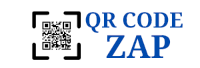How to scan a QR Code using my cell phone?
Open your camera and point to the QR Code, if your device has an integrated scanner, the information or link will appear somewhere on the screen.
What to do if my device does not have a QR Code scanner ?
In these cases it will be necessary to download a QR Code scanner App. However, your device can now be prepared to scan any QR Code using the Google Search App (previously called Google Lens).
Using the Google App for searches, simply perform a search by image, in the bar where the search term is entered, tap the camera icon and select search by image, point the camera to the QR Code and the information or link will appear on the screen, tap again to open the link.