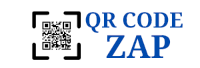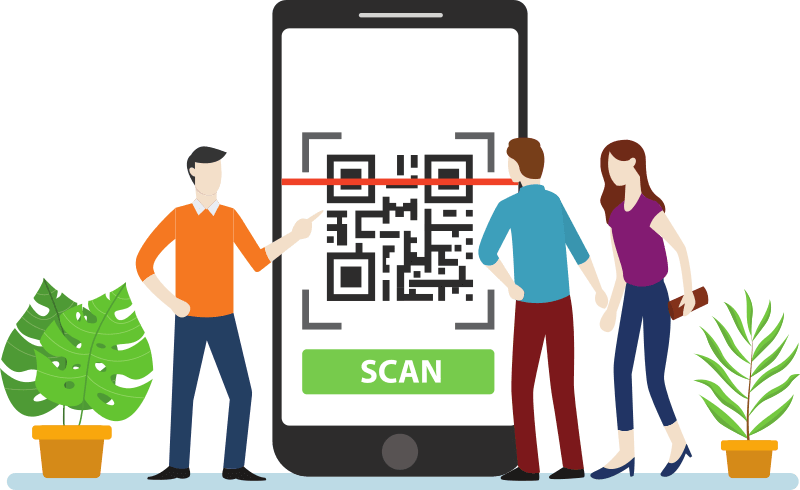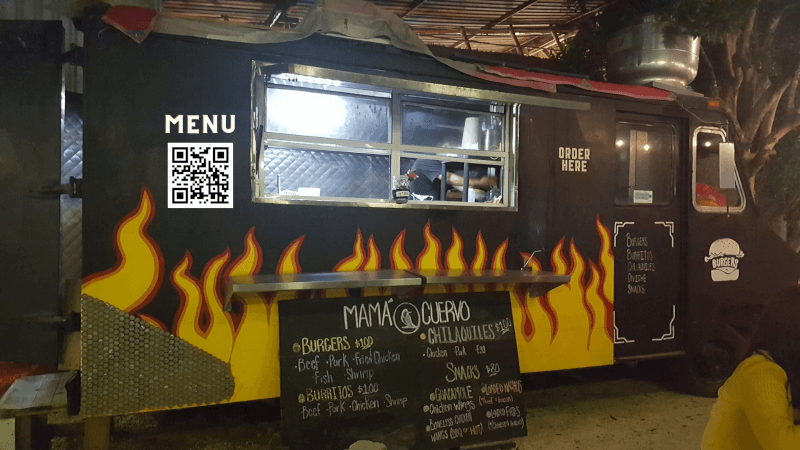
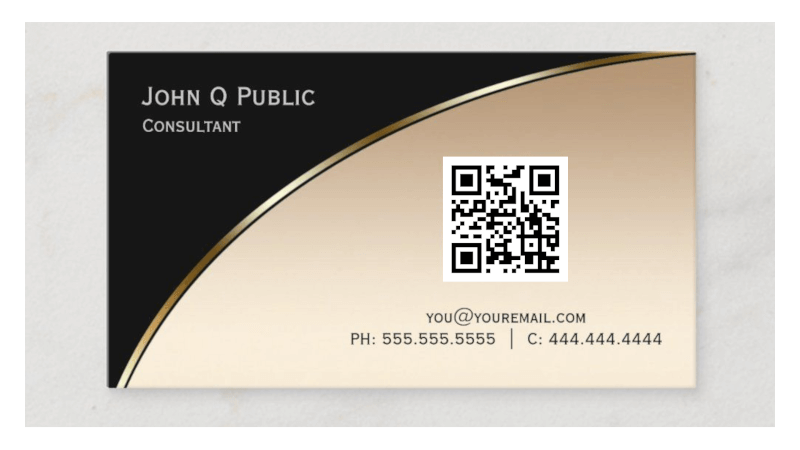


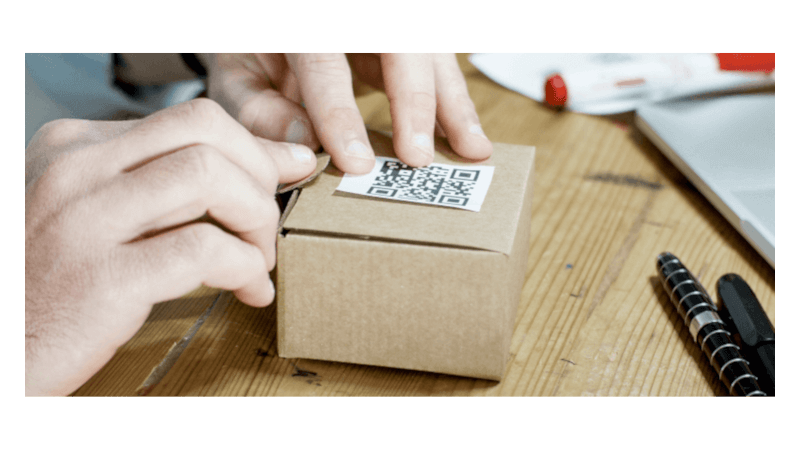


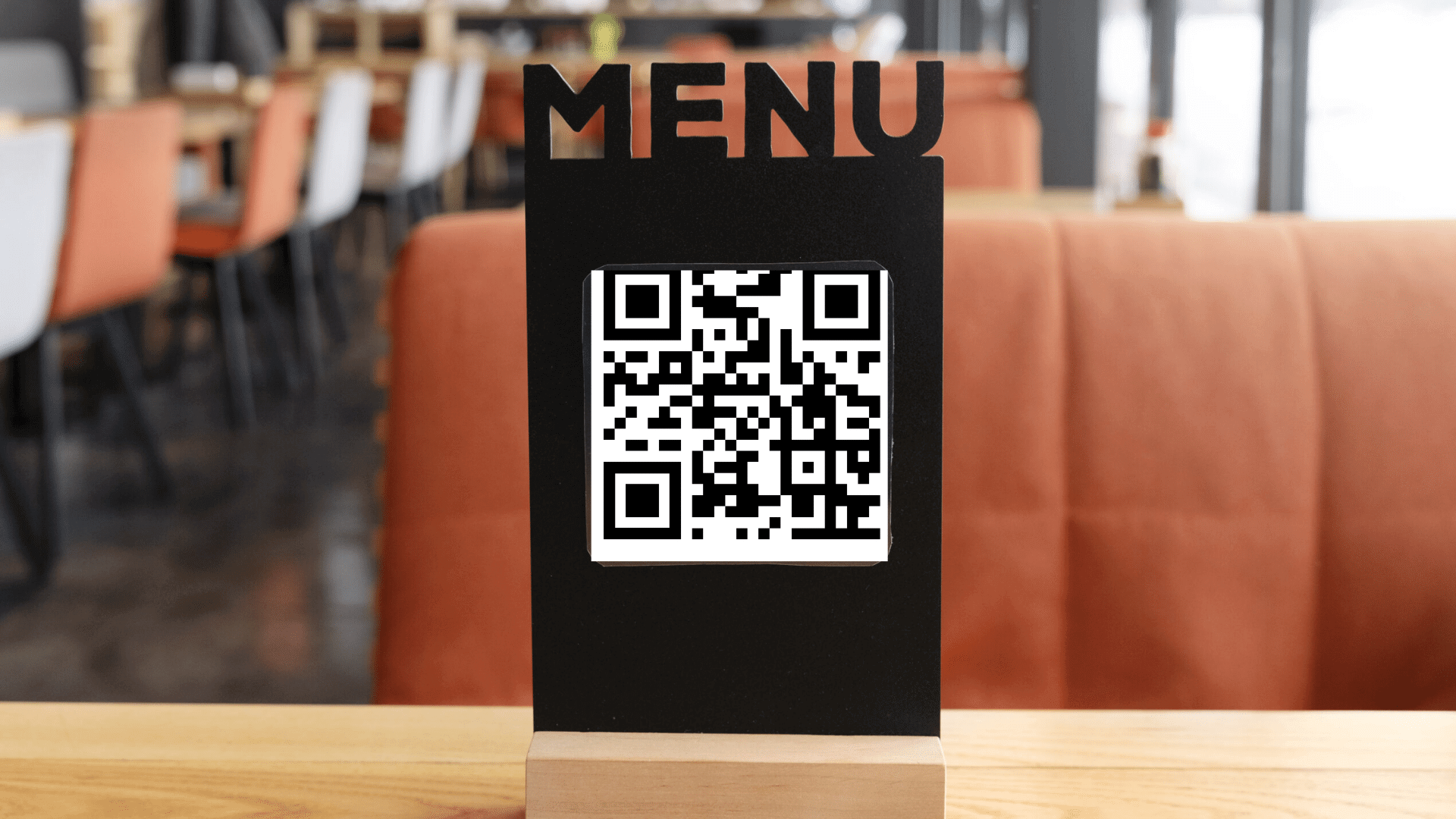
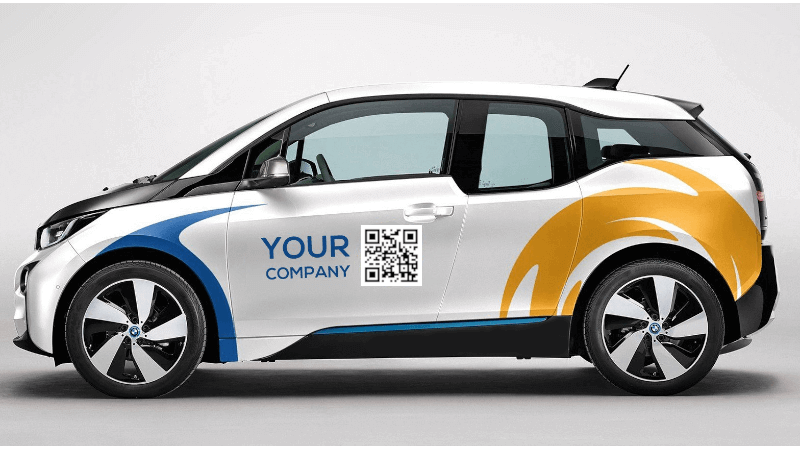
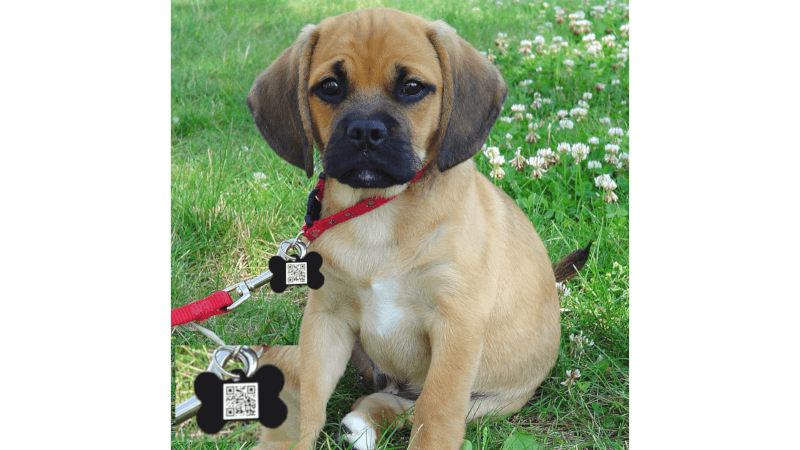

Frequently Asked Questions
-
Most people are 100% connected and don't put down their smartphones. In this way, they are always more motivated to scan a QR Code with their cell phone than to write down quick information. A QR Code has the ability to instill curiosity and engage the customer much more than just a text. The QR Code combined with specific and engaging promotional actions (exclusive/special access) will be the perfect trigger to increase the flow of customers or interested in your product or service. In addition, your company will communicate an innovative (current), positive and striking image to your audience. You will be remembered!.
-
Do not. With QR Code Zap you will create a web page on the platform (hosted by us) to publish your content (product or service), at no additional cost. That's why it's the perfect solution for small businesses that don't want to incur the high costs of producing, hosting and maintaining a website (even a basic one). Focus your efforts on promoting only.See some examples of Zap pages.
-
The QR Code Zap differs from a general code in that it will be linked to your Zap page. In other words, a web page under your control and administration. The page content can be updated at any time. In practice, all advertising you make using the QR Code Zap will be permanent and the content linked to it will be dynamic/editable. If you use a static general QR Code, all advertising material will be unusable when you need to change the content linked to it.
-
Yes. Use the generated QR Code to redirect the customer to any link you want, such as your marketplace store, a promotional page, your whatsapp contact, your landing page, etc. Just register your link on the zap page.
-
In general, cell phones have a QR Code reader integrated into the camera, just activate it. However, if this is not your case, consult our help page or as a quick solution, you can always access the content using the zap page link directly in your web browser.
-
When creating your zap page and password protection is enabled, you will have the option to configure a password that will be requested before showing the content. Among several possibilities, password protection can be applied for special marketing campaigns. For example, encourage people who are in person at your establishment to scan your QR Code and obtain the password only directly on the spot. The password can be changed at any time (you will have full control).
-
Yep. To implement this feature you will need the help of an expert to configure domain masking to display your zap page. We offer this service on request.
Pricing
- Basic
-
$ 4.90 / month
- 7-day free trial*
-
1 QR Code Page
Content linked by a QR Code. -
Redirects
Redirect to other link/page. -
Password protected
Protect the content by password. -
Custom URL
Set your own URL suffix like:
qrzap.ee / YourBusinessName
- Pro
-
$ 9.90 / month
- 7-day free trial*
-
3 QR Code Pages
Content linked by a QR Code. -
Redirects
Redirect to other link/page. -
Password protected
Protect the content by password. -
Custom URL
Set your own URL suffix like:
qrzap.ee / YourBusinessName
- Premium
-
$ 14.90 / month
- 7-day free trial*
-
10 QR Code Pages
Content linked by a QR Code. -
Redirects
Redirect to other link/page. -
Password protected
Protect the content by password. -
Custom URL
Set your own URL suffix like:
qrzap.ee / YourBusinessName
* All plans include 7-day free trial for new customers, then chosen plan prices applies. Cancel any time.